View Labor
You can view both estimated and actual labor for a work order.
- Open the work order.
- Click Labor on the functions drop-down list.
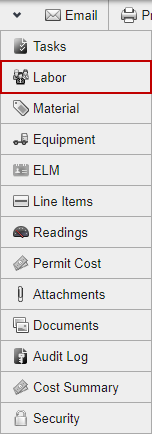
- In the Labor panel, select Estimated to view the estimated labor. Estimated labor has not been added to the work order. Select Actual to view labor that has been added to the work order.
If you have permission to view labor cost, it is displayed in the Labor panel. You can also view the total labor cost in the Details panel of the main work order window.

